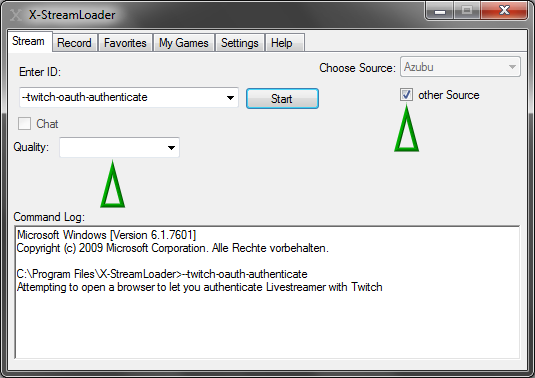How to fix Unable to open URL: https://api.twitch.tv/api/channels/.../access_token.json (400 Client Error: Bad Request) Error at Twitch with Livestreamer
1. You should have a Twitch account
2. Open X-StreamLoader, select at source other and left the quality field blank
(see Image down below)
3. Copy into ID this value: --twitch-oauth-authenticate and press Start
4. Now the browser will open the Twitch login page. Put in there your login
5. The website will ask if you access Livestreamer to your account. Press allow
6. Now the website shows 'This page does not exist yet'.
Search here at the adressbar from browser this value: twitch_oauth.html#access_token=xxxxxxxxxxxxxxxxxxxxxxxxxxxx&scope=user_read+user_subscriptions
The xxxxxxxxxxxxxxxxxxxxxxxxxxxx is the access token you need
7. Navigate into X-StreamLoader folder and open the xstreamloaderrc* file with a text editor
8. Copy the value into the file: twitch-oauth-token=place_here_the_token
9. Save the file
*You also can put the token in the livestreamerrc file, provided when 'Load livestreamerrc' in tab settings is activated